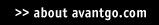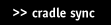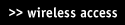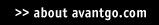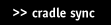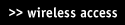Follow these steps to set up your AvantGo.com service:
Step 1: Click on one of the links below to save the installer to your computer. Remember where you save this file. If you are using Internet Explorer 4 or later, you can select "Run this program from its current location" in the file download box that appears and skip to Step 3.
Step 2: Find and double-click the installer you just saved. It will be named AGPalmClientSetup.exe.
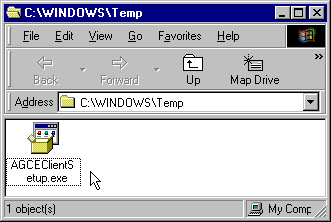
Step 3: Follow the instructions in the installer.